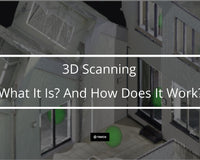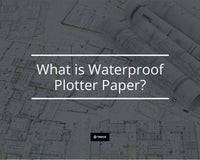BricsCAD is a powerful CAD software offering a comprehensive tool suite for architects, engineers, and construction professionals. With BricsCAD v23, released in November 2022, users can experience various new features and enhancements that make designing and drafting more efficient and intuitive.
In this article, we will dive into the critical improvements in BricsCAD v23 and highlight the benefits these features bring to users across different versions, including BricsCAD Lite and BricsCAD Pro.
Dynamic Block Converter

The new Dynamic Block Converter in BricsCAD v23 enables users to convert Dynamic Blocks from AutoCAD to BricsCAD Parametric Blocks easily. This feature provides greater control over parametric settings, allowing for custom modifications and more efficient design workflows.
In addition, users can now change parametric properties beyond just visibility states, offering greater flexibility in their design process.
Download a free trial of BricCAD
Parametric Blockify for 2D Geometry

BricsCAD v23 introduces Parametric Blockify, which recognizes plain 2D geometry variations of parametric blocks with 2D parameters, constraints, and flip lines.
This feature simplifies identifying and converting standard 2D geometry into parametric blocks, streamlining design workflows and making it easier to create and edit parametric designs.
Purge Dialog

Cleaning up drawings is essential to maintaining an organized and efficient workspace. The improved Purge Dialog in BricsCAD v23 enhances the usability of the PURGE command, providing a more intuitive interface for users to eliminate unused items and optimize their drawings.
Drawing Recovery Manager

Unexpected issues in any design project can lead to downtime and frustration. BricsCAD v23's Drawing Recovery Manager offers reassurance by protecting your work against unforeseen events.
With its fast drawing recovery capabilities, users can minimize disruptions and resume work quickly and efficiently.
Express Tools

Boost your drawing productivity with the integrated Express Tools in BricsCAD v23. These powerful tools offer various functions for modifying layers, blocks, text, dimensions, and more.
For a detailed comparison of BricsCAD and AutoCAD, check out our article: BricsCAD vs. AutoCAD: How Do They Compare?
Command Assist Ribbon Panel

The AI-powered Command Assist Ribbon Panel in BricsCAD v23 anticipates users' next steps by suggesting commands based on typical workflow patterns.
This intelligent feature allows for a more efficient and intuitive user experience, reducing time spent searching for the right command.
Other Enhanced Features
Experience an upgraded user interface with the modernized Sheet Set panel and improved Tool Palettes Panel in BricsCAD v23. These enhancements provide a cleaner, more enjoyable user experience, making it even easier to navigate and use the powerful tools available in BricsCAD.
For those exploring other BricsCAD versions, check out BricsCAD Mechanical for advanced mechanical design features and BricsCAD BIM for powerful building information modeling capabilities. Finally, visit our BricsCAD software collection to see all versions and find the perfect solution for your design needs.
For additional insights into how BricsCAD can benefit contractors, read these articles:
BricsCAD: A Great CAD Software for Contractors.
5 Automated BricsCAD Tools That Eliminate Wasted Design Time.
BricsCAD v23 offers a range of powerful new features and enhancements that can revolutionize your design and drafting capabilities. Upgrade today and unlock the full potential of BricsCAD to streamline your workflows, improve productivity, and stay ahead of the competition.
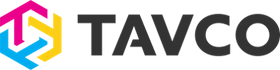

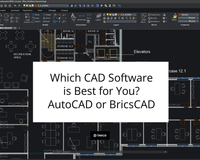
![Toner vs Inkjet Plotter Comparison [2023 ] - TAVCO](http://tavcotech.com/cdn/shop/articles/toner-vs-inkjet-plotter-comparison-2023-551095_100x80_crop_center@2x.jpg?v=1702919547)