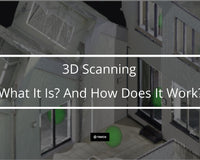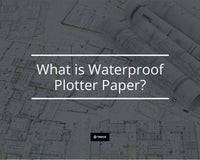Some of the recurring plotter service issues that our technicians deal with regularly are often related to humidity. Though this might not seem a big deal, high humidity can create havoc with some printers, especially toner-based large-format plotters.
Why is High Humidity Bad for Printers?
Paper naturally acts like a sponge; in humid environments, it soaks up moisture to the point that it swells and wrinkles, affecting engineered tolerances within the printing equipment.
This expansion of the paper causes various issues that can primarily lead to paper jams. This condition can affect all kinds of printers, both large format and small, toner and inkjet. However, the result of the excess moisture has a more significant impact on toner-plotters.

Image: Unwrapped and exposed plotter paper
Another impact humidity has on a plotter is the toner and developer. It can cause the toner to become rigid, like a rock in the cleaning unit and even the developer. In addition, this internal moisture can damage the drum and cause electrical shorts in the print process.
Why do Toner Plotters Struggle with Humidity?
Toner-based plotters run on the seven-step xerographic process:
- Charging: Apply a negative electrostatic charge to a photoreceptor drum
- Exposing: Use a light source to discharge the charged photoreceptor to form a latent image selectively.
- Developing: A developer unit applies toner particles to the photoreceptor in the areas of the discharged latent image.
- Transferring: The toner particles are transferred from the photoreceptor to the paper using a positively charged transfer roller.
- Fusing: The toner particles are fused to the paper by heat and pressure to form a permanent image in the "fuser unit." It is the component responsible for printer warmup times regarding operating temperature for older pressure fusion technologies. Radiant Fusing, used in Canon PlotWaves, does not require warmup time but still contributes to moisture buildup.
- Cleaning: The photoreceptor is cleaned of any residual toner particles and recharged for the next cycle.
Notice that the entire xerographic process is dry. Therefore, introducing humidity creates the potential for various problems by affecting the properties of the paper, toner, and developer.

Image: humid developer in a toner-based plotter
Introducing moisture inside the machine is easy when you subject wet paper to the heat of the toner process. Similarly, our service technicians have seen machines rust on the inside from excessive exposure to this type of moisture.
Results from High Humidity
Wet paper can lead to paper feed problems. Unfortunately, larger paper sizes, like architectural drawings, intensify these issues. This situation can also lead to clumped toner, dirty charge wires, and various electrical shorts that can cause other electronics to fail.
Look for These Signs of High Humidity
Some symptoms of high moisture or high humidity in a large format plotter environment might present as:
- Curling paper: If the paper curls excessively, it can get too moist and not feed properly in the system.
- Wavy paper: If there's not enough moisture in the environment to cause the paper to curl excessively, it can display a wavy appearance that can affect print quality.
- Cutting issues: If the paper is moist due to a high-humidity environment, the circular cutter inside the plotter may not work well, resulting in torn edges and rough cuts.

Bad quality: Image steaks caused by excessive humidity
Preventative measures
To keep your paper dry and your plotter performing optimally, it is essential to control the humidity in the environment. Here are some tips that can help:
- Keep the plastic wrap on rolls of paper as long as possible: This helps keep them closed and acts as a moisture barrier.
- Store all paper, ink, and toner in a climate-controlled space: This can help reduce the effects of humidity on the materials.
- Use a dehumidifier: Reduce humidity levels with a dehumidifier in extreme cases. Some clients have reported emptying quarts of water per day extracted from the air.
- Use an air purifier: Even in drier climates, an air purifier can be beneficial in controlling dust. Likewise, keeping your paper clean will help your plotter stay clean and run better. Keep in mind that humidity issues affect all electronics. So, entire offices could benefit by using a dehumidifier.
Plotter Humidity Problems Summary
High humidity can cause severe issues with printers, especially toner-based large-format plotters. This expansion of the paper causes various problems that can primarily lead to paper jams. This condition can affect all kinds of printers, both large format and small, toner and inkjet. However, the result of the excess moisture has a more significant impact on toner-plotters.
High humidity can cause paper feed problems, clumped toner, dirty charge wires, and various electrical shorts that can cause electronics to fail.
It is vital to control the humidity levels in the environment to prevent problems related to high humidity. You can achieve this by following tips such as keeping the plastic wrap on paper rolls, storing paper, ink, and toner in a climate-controlled space, using a dehumidifier, or using an air purifier.
Are you looking for a more humidity-resistant wide-format plotter upgrade?
Get in touch with us for honest advice.
Explore large-format upgrade options
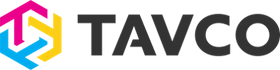

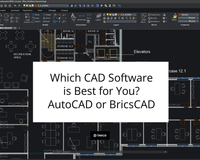
![Toner vs Inkjet Plotter Comparison [2023 ] - TAVCO](http://tavcotech.com/cdn/shop/articles/toner-vs-inkjet-plotter-comparison-2023-551095_100x80_crop_center@2x.jpg?v=1702919547)