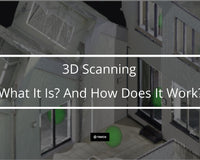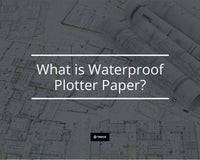BricsCAD is not just another CAD software; it's a high-performance, professional DWG CAD platform designed for versatility. So, what exactly is BricsCAD software used for?
It is a dynamic CAD application in various industries, from interior design to civil engineering and architecture. A growing community of professionals who value flexibility, compliance, and the assurance of future-proofing their design workflow are giving a nod to BricsCAD.
BricsCAD vs AutoCAD: The Landscape
While the future of AutoCAD may be up for debate, one thing is clear: BricsCAD is emerging as a strong player in the DWG software arena. See how BricsCAD compares to AutoCAD in this article.
DWG remains the most popular CAD format globally, and BricsCAD excels in DWG compatibility. BricsCAD is not just surviving but thriving in the USA, positioning it as one of the fastest-growing CAD software platforms.
BricsCAD Launcher Menu: Customization and Compatibility>
BricsCAD adopts a one-platform, one-installer approach. This model ensures seamless compatibility with native .dwg files for 2D and 3D design. Can you open AutoCAD files in BricsCAD? Absolutely!
This compatibility makes the transition from other platforms straightforward. Additionally, you can tailor your experience by selecting a license level that precisely caters to your immediate CAD software needs, whether 2D or 3D.

BricsCAD Launcher: all versions of BricsCAD are accessible here
Structure Browser: Your Organizational Ace
If you've ever inherited a messy drawing, you'll find solace in BricsCAD's Structure Browser. This feature neatly arranges all the elements in a CAD drawing into an easy-to-navigate tree structure, making it easy to find, sort, and manage various design components.
It's a godsend for professionals who often grapple with complex files, particularly when utilizing CAD software for production and form and fit work. The Structure Browser lets you sort, group, and turn off unneeded entities, streamlining your workflow.

BricsCAD Structure Browser: A directory tree view of all entities in a drawing
Drawing Health: The Smart Cleaner
BricsCAD comes with the Drawing Health tool, a suite incorporating unique features like the Purge Command and Overkill. This tool streamlines your drawings by removing unnecessary objects and merging duplicate blocks. It automatically uses AI to handle repetitive tasks, freeing your time for more critical work.

Is BricsCAD Easy to Learn? Absolutely.
With its intuitive user interface, similar command aliases to AutoCAD, and a toolset neatly organized on the Ribbon, BricsCAD offers a low learning curve. Whether you're a newcomer or transitioning from another platform, BricsCAD is impressively easy to learn.
Output and Compatibility: The Silent MVP
While the focus is often on design and editing tools, output capabilities are just as critical. BricsCAD ensures your output seamlessly fits into your existing workflow, whether printing on paper or exporting to PDF. This reliability is crucial across various fields, from interior design to engineering.

Help and Support: Because Time is Money
New users of any software can run into issues. BricsCAD has built-in help tutorials and a rapid-response support team that guarantees a reply within 48 hours for customers with active maintenance.
Extensibility and Future-Proofing: Your Investment Secured
BricsCAD comes with an open API and a robust third-party app ecosystem. So, you can develop custom scripts and apps, easily integrating or scaling them as your project needs to evolve. Secure your investment by choosing CAD software that is as agile as your projects require.
Wrap-up: Make the Smart Switch
BricsCAD isn't just a temporary alternative; it's a long-term solution. Offering a smooth transition from other CAD platforms, BricsCAD leverages your existing skills for immediate productivity gains. It's a high-value, no-compromise professional CAD solution that assures long-term ROI.
Next Steps
Are you convinced or curious? Contact us to schedule a technical demonstration or download a free trial today.
About Bricsys
With over two decades of experience developing world-class design and engineering software, Bricsys is part of the €5.2 Billion company Hexagon AB.
Explore BricsCAD Solutions with Our Trusted Partner
While TAVCO has shifted its focus to specialize further in high-quality Canon and HP large-format plotters, advanced Matterport 3D scanners, and Rastrac Fleet Management Solutions, we understand the ongoing importance of reliable CAD software solutions for the AEC sector. To continue serving your needs for BricsCAD solutions, we are pleased to refer you to our trusted partner, Zentek Consultants.
Zentek Consultants leads in providing comprehensive BricsCAD software solutions, offering expertise and support that perfectly align with the evolving demands of the AEC industry.
Their dedicated team ensures you receive the best service and software tailored to your needs. We are confident that their team will provide the exceptional service and technical support you've come to expect.
Thank you for your continued trust in TAVCO, and we look forward to assisting you with our range of large-format printing and 3D scanning solutions.
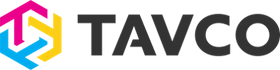

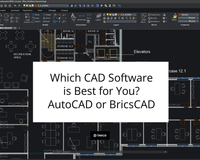
![Toner vs Inkjet Plotter Comparison [2023 ] - TAVCO](http://tavcotech.com/cdn/shop/articles/toner-vs-inkjet-plotter-comparison-2023-551095_100x80_crop_center@2x.jpg?v=1702919547)