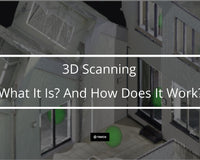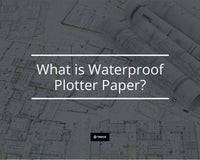Upgrading your technology is essential to keep up with the ever-changing business landscape. An example of outdated technology is the Xerox 6204 wide format machine. Despite its age, many companies still rely on it. However, it's time to level up your technology and consider the HP DesignJet XL3600 MFP as the perfect upgrade.
The DesignJet XL3600 is the latest light production plotter from HP. It is a powerful inkjet plotter that replaces legacy toner systems like the Kip 3100 and the Xerox 6204.
With two media rolls, the robust XL3600 offers advanced technology for faster, more efficient printing. One of its key features is the fastest first page out time, with the first print coming out of the machine in 29 seconds, compared to the Xerox 6204's 2 minutes and 45 seconds warmup time.

XL3600 Full-Color Printing and Scanning
The XL3600 is built on inkjet technology and can print in color and monochrome. In contrast, the Xerox 6204 can only print black line drawings on engineering bond, vellum, and some limited films.
This differentiation makes the XL3600 more versatile and valuable for printing posters, maps, aerials, and more. The HP also supports various media types, including paper, film, photo paper, polypropylene banners, vinyl, and even Tyvek.
Improved Network Security
In today's digital age, network security is a critical concern. Unfortunately, the Xerox 6204 has been officially unsupported since 2011 and is vulnerable to cyber-attacks. In contrast, the HP DesignJet XL3600 is a highly secure device with the latest security technologies, including HP Secure Boot and Whitelisting.
HP Secure Boot
This boot sequence protection starts in the system BIOS. Secure Boot prevents malware and unauthorized operating systems loading during the system startup, ultimately providing a higher level of BIOs protection.
Think of this as if someone is trying to open a locked door. They are only getting inside if they have the right key. This scenario exemplifies how Secure Boot works in HP DesignJet printers.
Whitelisting
The system only installs validated and signed code by providing a list of authorized secured solutions and features. This protection acts like a security guard who only lets in people on the guest list. The system denies any new code that isn't authorized.
These features provide a higher level of protection against malware and unauthorized access, making it a safer option for your business.

Better Paper Management
Without question, printing habits have changed with AEC companies after COVID. This change means AEC printing is usually done in batches of 1 to 5 sheets at a time instead of a complete set. However, if the plotter is a shared resource, the number of pages printed can add up quickly.
The Xerox 6204 output tray can hold only 20 D-size sheets. As a result, the user must position the output tray differently based on the drawing size, adding to the frustration. In addition, companies that print mixed sizes, including half-size sets, will find it a headache to position the three stacker components of the paper output tray differently.
Alternately, the more advanced DesignJet XL3600 includes an integrated output stacker that holds up to 100 sheets. This internal stacker easily stacks drawings of different sizes or different paper types.
Less Mechanical Parts = Less Mechanical Failures
Keep in mind that the toner-based xerographic process requires many mechanics. Older toner machines run by a collection of gears, drive belts, and rollers, all working in unison.
The XES 6204 also needs a heated fusion roller to permanently 'fuse' the toner to the paper. This fuser is the machine part that takes time to warm up. It is also worth mentioning that these significant heated components consume a lot of electricity and produce excessive heat.
Conversely, the HP XL3600 is an inkjet plotter that uses a reciprocating printhead to lay ink onto the media underneath. This design dramatically reduces the number of mechanical components needed in the machine.
Also, Since inkjet printing does not require heat, there is no warmup time, and the plotter does not produce excess heat in the room.

Summary of HP XL3600 Benefits
In conclusion, upgrading from the Xerox 6204 to the HP DesignJet XL3600 MFP is a wise decision for any company looking to improve its workflow and stay ahead of the curve.
With its advanced technology, faster printing, full-color printing and scanning, more dynamic media options, and better network security, the XL3600 is a superior choice.
So keep outdated technology from holding your business back, and upgrade to the HP DesignJet XL3600 MFP.
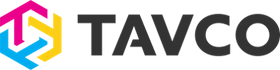
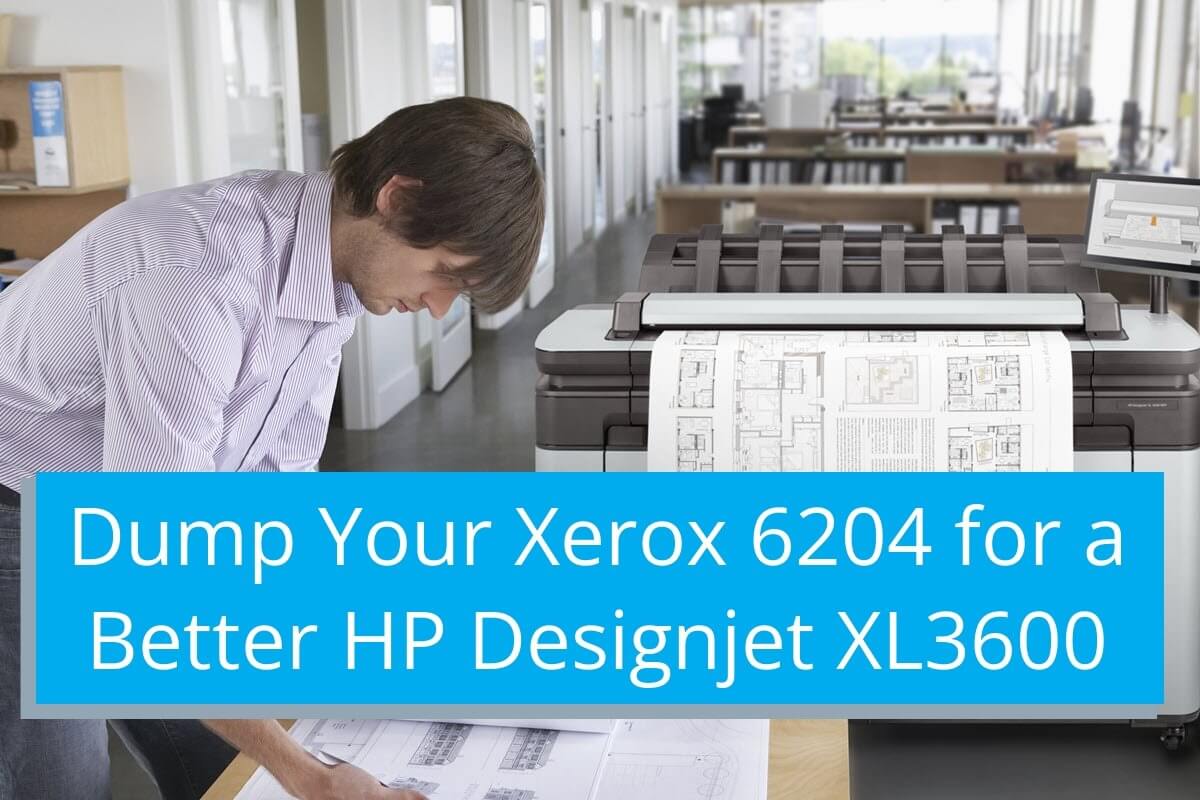
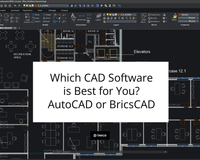
![Toner vs Inkjet Plotter Comparison [2023 ] - TAVCO](http://tavcotech.com/cdn/shop/articles/toner-vs-inkjet-plotter-comparison-2023-551095_100x80_crop_center@2x.jpg?v=1702919547)