This article was originally published in 2018 and updated in 2023.
Bluebeam Revu is an easy-to-use and robust solution for digitally marking construction plans on your PC.
Revu comes equipped with an extensive array of built-in markup and annotation functions, providing versatility to meet the needs of most users right from the start. Nevertheless, certain professionals may need specialized tools tailored to their particular discipline.
Bluebeam caters to these requirements by offering custom tools that can be easily downloaded and installed. Here's a step-by-step guide on how to access these industry-specific tools:
Obtain Custom Bluebeam Revu Tools:

You can create fully customizable symbols using Bluebeam's markup tools and save them in the Tool Chest as your custom tool set. Then, easily save your custom symbols for future use and reuse.
Visit the Bluebeam Tool Sets webpage to browse a diverse selection of industry-specific tools available for download, including:
- Mechanical tools
- Plumbing tools
- Electrical tools
- Interior design tools
- Oil & Gas tools
- Architecture/landscape tools
- Construction tools
- Estimation tools (takeoffs)
- Office tools (General purpose PDF markups)
- ASME Y14.5
- HVAC Ducts & Devices
- HVAC Heat & Power Devices
- HVAC Heating & Ventilation
- HVAC Refrigeration
- HVAC Valves
- P&ID Review
Download and Install Custom Tools:
To download your desired tool set, follow these steps:
- Click on the toolset you want and save it to your Downloads folder as a compressed .zip file.
- Go to the Downloads folder and double-click the compressed .zip file to open it.
- Double-click on the toolset .btx file to import it into Revu.
Note: On Windows, tool sets can be stored on a network drive, making them accessible to all users. Refer to the Revu Enterprise Deployment Guide for details on setting up shared toolsets.

Utilize Custom Bluebeam Tools:
After installing your custom tools, you can use them to enhance your workflow and increase project efficiency.
Expand Your Bluebeam Knowledge:
Visit Bluebeam's extensions page to download more tools and add-ons. To further explore Bluebeam Revu and its capabilities, check out the Definitive Guide to Bluebeam Revu.
Want to learn more?
Check out the Definitive Guide to Bluebeam Revu
What is Bluebeam and Who Uses It
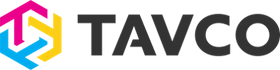

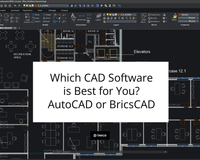
![Toner vs Inkjet Plotter Comparison [2023 ] - TAVCO](http://tavcotech.com/cdn/shop/articles/toner-vs-inkjet-plotter-comparison-2023-551095_100x80_crop_center@2x.jpg?v=1702919547)
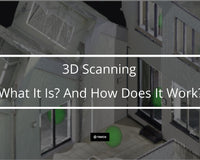

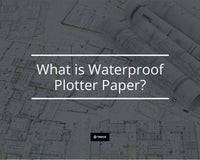






1 comment
Sam Andrews
How come no one has ever told me that annotation and markup features are available inside the Bluebeam Revu software? I need to approach a technician to help me understand this detail more. This is because I plan to try it on my office PC so I can finish some complex work assignments. https://drgdigital.com.au/download-bb-revu/